API Key
The Text Request API allows you to integrate your custom applications with Text Request. To do so, you need to use your account’s API Key.
The Text Request API makes it easy to programmatically interact with your Text Request account. It provides the ability to send messages, retrieve conversations, send payment requests, manage contacts, groups, dashboards, and users, and create and delete webhooks. For a full writeup of Text Request's API functionality, check out our API v3 documentation.
Only accounts with API Access have an API Key and only administrators of that account can access the key. If you’re interested in adding API Access to your plan, check out our Plans and Add-ons guide.
To locate your account’s API Key:
1. Go to the Integrations section of your Text Request dashboard.
2. Select API Key & Webhooks in the API tile.
3. Copy your key from the API Key box.
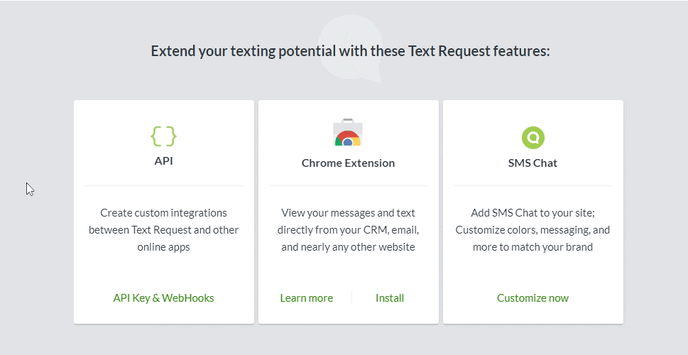
Currently, only the Zapier integration requires the use of your Text Request API Key.
Integrations List
While Zapier is currently the only integration that requires an API Key to use, Text Request offers a growing list of integrations you can use at any time.