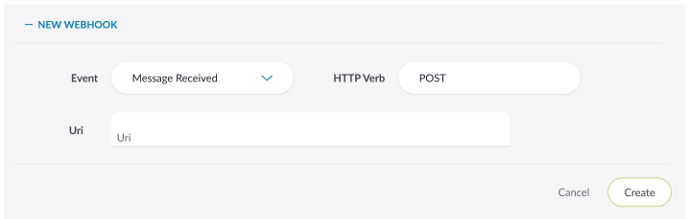Using SMS Chat
Manage website visitor inquiries and conversations from your Text Request Dashboard.
Now that you’ve set up SMS Chat, it’s important to understand how it works and what to expect. The process is relatively simple, but we’ll go more in-depth to ensure everything makes sense.
Simple steps:
1. A website visitor opens the SMS Chat widget on your website.
2. They compose a message, including identifying information such as their name and phone number.
3. When their message is ready, the visitor clicks the send button.
4. The message appears in the selected Text Request dashboard for you to respond to.
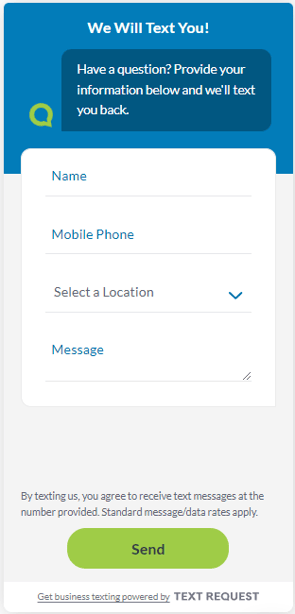
A message from your SMS Chat widget is indicated by the “From SMS Chat:” and contains the visitor’s message along with any information they completed in the widget form.
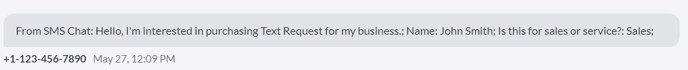
You can continue messaging through Text Request like any other conversation. Your response is sent directly to the visitor’s given phone number, where they can continue the conversation. The SMS Chat widget on your website is used only to send the initial message from the visitor.