Suppressing a Contact
Suppressing a contact keeps you from messaging people who express they want to stop receiving your messages, but don't opt out themselves.
This ensures you aren’t wasting your usage on contacts who you know aren’t your target audience.
Suppressed numbers will have a red dot above their Active or Archived status. These numbers will most likely have a message history and thus cannot be deleted. That's why we recommend suppressing them instead.

To Suppress a number:
1. Go to Contacts.
2. Click the number you want to suppress (or use the search bar to find it).
3. Click the Suppressed option in the new window that opens.
4. Click Save Edits to suppress the contact.
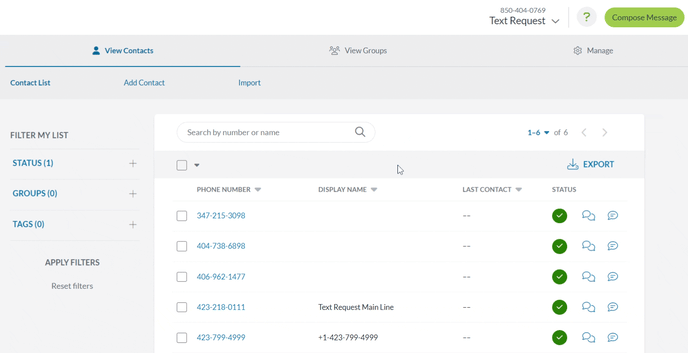
You can un-suppress a contact by clicking the Suppressed button again.