Track review trends and analyze the performance of your Review Campaigns.
The Review Analytics tab offers three main components to help you get the most out of your reviews.
- Performance
- Conversion
- Leaderboard
Performance
The performance tab offers live updates on requests sent, reviews gained (both organic and requested), your average review score, and more. Our system automatically converts Facebook’s recommend / not recommend rating and the private feedback thumbs up / thumbs down ratings to a numerical score for your convenience.
Recommend / Thumbs up = 5
Not recommend / Thumbs down = 1
There are a few key terms to know when viewing the performance tab:
-
Reviews With Text Request — The total number of reviews (requested and organic) and private feedback you’ve received since adding the Reviews feature.
-
Requests Sent — The number of review requests sent in your selected timeframe.
-
Reviews Gained — The number of reviews gained, both requested and organic, in your selected timeframe.
-
Average Score — The average score of your public reviews and private feedback for your selected timeframe.
If you’re interested in really digging into the data, we offer graphs for new reviews, average review score, and metrics by platform.
Conversion
The conversion tab tracks the ratio of review requests sent versus reviews gained. It’s a great way to find out how effective your Review Campaigns are, your areas of success, and possible areas of improvement.
There are a few key terms to know when viewing the conversion tab:
-
Click Rate — The number of times your review request links are clicked by customers.
-
Conversion Rate — The number of public reviews and private feedback gained divided by the number of requests sent.
-
Average Time to Convert — The average amount of time it takes for a customer to complete a review after the request is sent.
-
Average Score — Just like the performance tab, this is the average score of your public reviews and private feedback.
The Conversion Rate section helps you plan and set goals, breaking down how many review requests you need to send to achieve a certain number or percentage of reviews.
The Platform Conversion graph shows the conversion rate of each platform you have connected. It compares the number of Review Requests you've sent to the number of Review Requests you've gained. This includes public reviews on Google and Facebook, as well as private feedback.
Note: Platform Conversion only considers reviews you've gained through requests and does not include organic reviews.
Leaderboard
The leaderboard tab displays individual statistics for each user on the selected dashboard. You can view your personal statistics at the top, including the conversion rate and the average score of all reviews you’ve gained through requests.
You can also see which users have sent the most requests, gained the most reviews, and achieved the highest average score.
Filters for Analytics
Just like with Review Management, you can apply certain filters to Analytics. These filters allow you to narrow down the data presented to you, whether that be within a certain timeframe or a specific campaign.
To filter Analytics:
1. Go to the Analytics tab of Reviews.
2. Hover over the category you want to apply.
3. Select your choice from the options listed.
4. Click Apply and your Analytics page updates automatically with the selected filter.
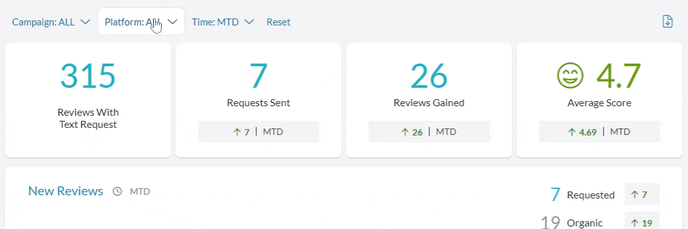
You can apply multiple filters and clear any active filters by selecting Reset next to the filter categories.
Filters automatically adjust all the visuals on the page, giving you a simple, but thorough interpretation of your data. Select the download button at any time to export everything based on your filter settings into a CSV file.