Resetting Your Password
There are two options for resetting your Text Request password depending if you either forgot it or just want to update it.
Option 1 – Forgot Password
If you’ve forgotten your Text Request password and can't log in, follow the steps below:
1. Go to the Login page.
2. Enter your Text Request email or username. If you don't have this, you'll need to contact support at 423-218-0111.
3. Click Forgot your password?

4. Enter the email you use to log into Text Request.
5. Click Submit. An email with a link to reset your password will be sent to the provided email address.
Note: If you don't see the change password email in your inbox, check your spam folder. If you still have trouble logging in, please contact us.
Option 2 – Update Your Password
If you can log in but still want to change your password, follow the steps below:
1. Open your Preferences by clicking on the circle icon in the right-hand corner of your dashboard.
2. Select Profile Settings.

3. Click the Change Password button in the password section.
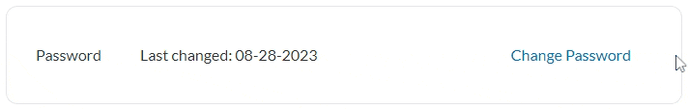
4. Enter your current password, then your new password twice.
5. Click Save.
