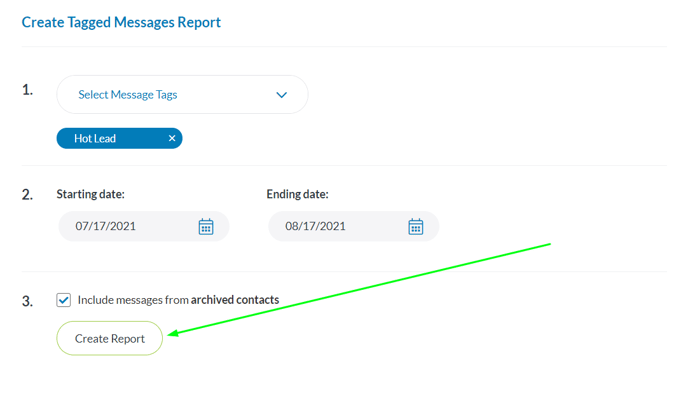Message Tag Reports
A Message Tag Report allows you to view the details of any of your message tags. This can help you document lost prospects or showcase improved services.
To create a Message Tag Report:
1. Go to the Reports menu.
2. Click Message Tags.
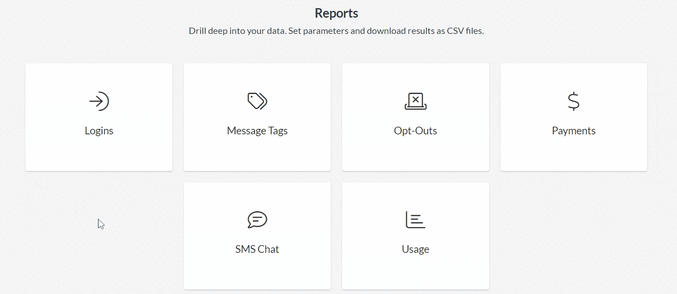
3. Set the time frame you want the report to look at.

4. Select the tags you want to make a report for.
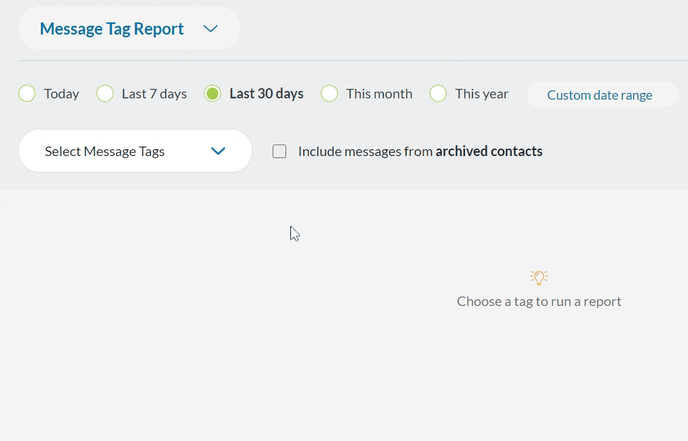
5. Choose whether or not you want to include tags from archived contacts in the report.
6. The report will automatically generate below. Click the download icon to save the report to your computer.