Importing Contacts Into a Group
1. Go to the Contacts section of your menu
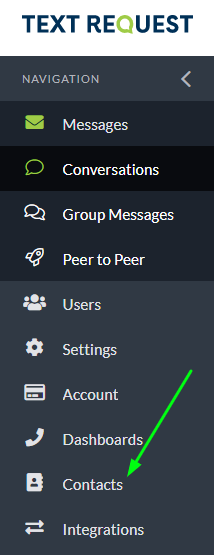
2. Select View Groups
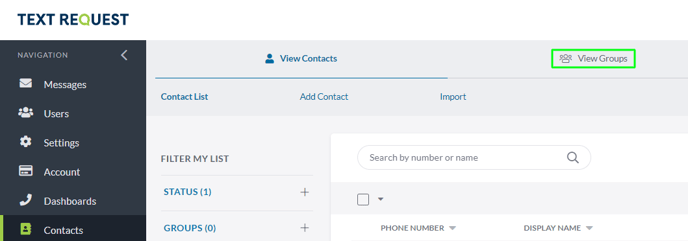
3. Select the group you want to import contacts into
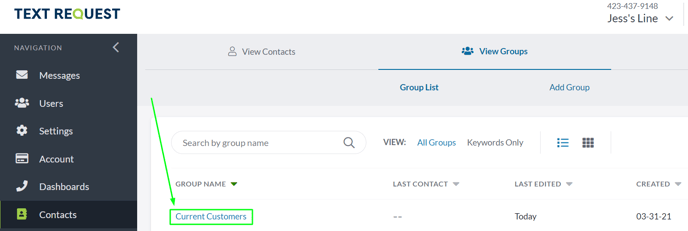
4. Go to the Members tab inside that group
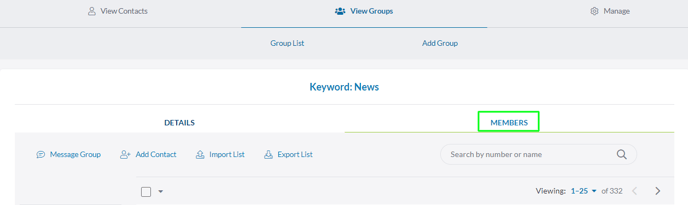
5. Select Import List
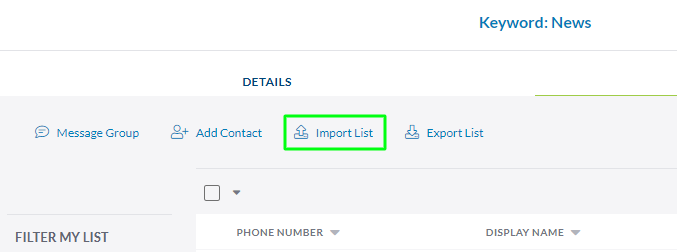
From there a second modal will open up and prompt you to choose between:
Quick Import — An import option where you upload numbers
Detailed Import — An import option that allows you to include data and custom fields to your contacts