Getting Permission to Text Someone
You need to have permission from a contact to text them. Here’s what we mean by “permission.”
For Standard Numbers
There are two types of permission you can legally get for texting customers, expressed or implied consent. You need at least one to protect your business’s reputation, which is why we ask you to check that permission box before you send a large group message. These different types of permission apply to your individual messages, as well as your group messages.
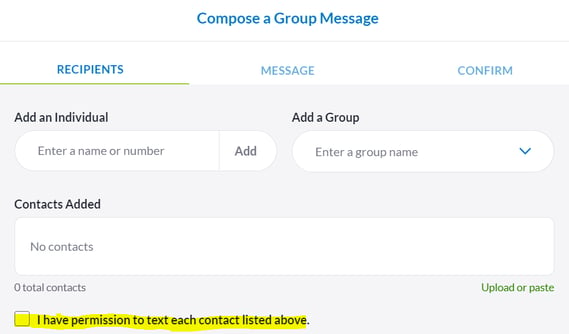
Expressed Consent
A clear agreement where the contact says they’re okay with being contacted. This agreement is documented, like when a person fills out a form on your website, adds their name to a signup sheet, buys a product, etc..
Implied Consent
This applies when it’s “reasonable to believe” you have permission to contact a person, like when a contact texts you first, includes their number in an email, or gives you their business card with their number.
As a general rule, if someone gives you their contact info, you have “permission” to contact them until they say otherwise.
What happens when the contact says otherwise? Read our Opt Out Messages guide for more details.
For Toll-Free Numbers
Things are a little different for toll-free phone numbers. While expressed and implied consent are both still extremely important for toll-free numbers, we need to take things one step further. To verify a toll-free number, you must have proof of opt-in from each of the contacts in a group message.
Proof of opt-in can be achieved in several different ways:
- SMS Chat widget with an opt-in notice at the bottom
- A checkbox at the bottom of a contact form on a website or contract that customers fill out
- Keywords subscriber
Note: Canadian toll-free numbers cannot be used until the phone number is verified.
SMS Chat Widget
If your website provides a way for your contacts to reach you through messaging and you provide an opt-in notice before the contact sends a message, then you have achieved proof of opt-in. An opt-in notice is usually a statement of agreement, informing the contact that by using this widget or communication function, they are agreeing to receive messages from you.
The Text Request website provides an SMS Chat Widget with the opt-in message:
By texting us, you agree to receive text messages at the number provided. Standard message/data rates apply.
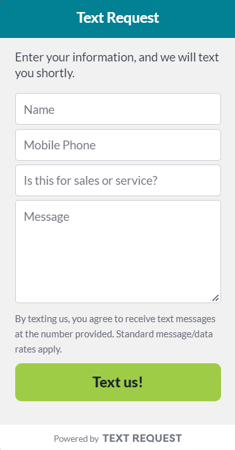
Checkbox
Similar to a chat or messaging function, you may have a form for your contacts to fill out on your website that asks for some information from them. If you have a check box on that form allowing them to opt-in to receive SMS messages, then you have achieved proof of opt-in.
Keywords Subscriber
Any contact that has texted you a keyword is automatically considered opted-in. This is because keywords provide an obvious opt-in/opt-out message at the start, so if a contact is part of a Keyword subscriber list, then you have achieved proof of opt-in with that contact.
When a contact texts in a Keyword for the first time, they will automatically receive the message of that Keyword (created by you) as well as the following opt-in notice:
You have been subscribed to [Keyword] list. To opt out of this list: text STOP [KEYWORD]