SMS Chat Reports
SMS Chat Reports let you gather the time, date, page URL, and more from all incoming SMS messages.
To create an SMS Chat report:
1. Go to the Reports menu.
2. Click SMS Chat.
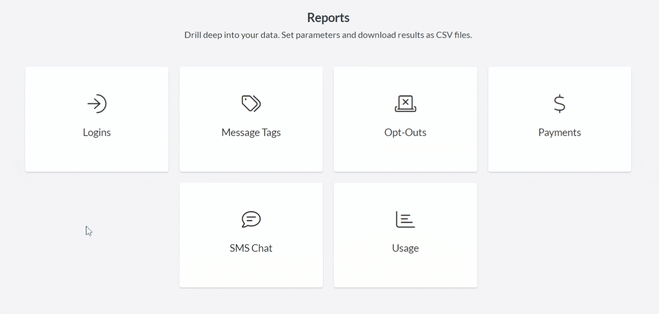
3. The report automatically generates data from the last 30 days.
4. Adjust the starting and ending dates to show the information you want.

5. You can click the download icon to save the report to your computer.

View Total SMS Chats or Dashboard Routed To
SMS Chat Reports offer two different ways to view your data. To switch between them, click on the tab you wish to view.
Total SMS Chats — This view shows all messages from your SMS Chat widget. The data in the chart is sortable by various headings and displays which dashboards the message was routed to if you have that feature enabled on your widget.

Dashboard Routed To — This view allows you to select specific dashboards to view the messages routed to them. You can easily switch between dashboards and download each report.
