- Text Request Help Center
- Reports
Opt-Out Reports
An Opt-Out Report gives you details on each contact who has opted out of receiving messages from you.
To create an Opt-Out Report:
1. Go to the Reports menu.
2. Click Opt-Outs.
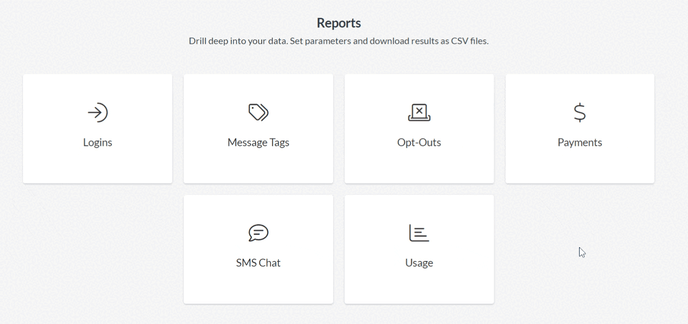
3. The report automatically generates data from the last 30 days.
4. Adjust the starting and ending dates to show the information you want.

5. You can click the download icon to save the report to your computer.
